The Emergency Right-To-Know-Act (ECPRA) / SARA Title III
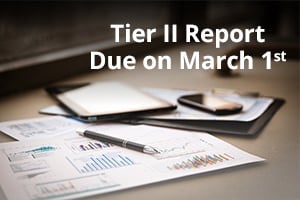 In order to be in accordance with Section 312 of the Emergency Right-to-Know-Act of 1986 (ECPRA), also known as SARA Title III, facility owners and managers are required to report specific information on hazardous materials stored above various thresholds. This report, known as Tier II, must be sent to your Local Emergency Planning Committee (LEPC), your local fire station, and to your State/Tribal Emergency Response Commission (SERC/TERC) by March 1st of each year. Tier II reports are crucial for informing first responders, such as firefighters, and communities living nearby your facility what types of hazardous materials are being used in your facility. This is important in terms of emergency planning, but also for public health.
In order to be in accordance with Section 312 of the Emergency Right-to-Know-Act of 1986 (ECPRA), also known as SARA Title III, facility owners and managers are required to report specific information on hazardous materials stored above various thresholds. This report, known as Tier II, must be sent to your Local Emergency Planning Committee (LEPC), your local fire station, and to your State/Tribal Emergency Response Commission (SERC/TERC) by March 1st of each year. Tier II reports are crucial for informing first responders, such as firefighters, and communities living nearby your facility what types of hazardous materials are being used in your facility. This is important in terms of emergency planning, but also for public health.
How Do I Submit A Tier II Report?
The first thing to do is look up your state’s requirements on the Environmental Protection Agency’s (EPA) website. There, you’ll be directed to your state’s environmental reporting website, where you’ll find specific information on reporting thresholds and which reporting tool is required at the state-level.
Most states require you to file your reports using a specific software. In addition, there are usually filing fees and/or charges per chemical, which vary from state to state.
What Software Can I Use? (2026 Update)
We’ve created an infographic to help you know which software your state requires for reporting in 2026. Some states may switch from one Tier II software to another from year to year, so it’s important to stay updated on software requirements as this could have a bearing on what type of data you need to report. This Tier II infographic should help make it easier for you to identify which Tier II reporting tool to use.
 As you can see, over 30 states use Tier2 Submit, HazConnect (formerly Tier II Manager), or E-Plan. Tier2 Submit is a software created by the EPA and upgraded annually, so you have to be sure to always download the newest version. HazConnect and E-Plan are web-based; therefore, upgrades are rolled out automatically by the platform developer.
As you can see, over 30 states use Tier2 Submit, HazConnect (formerly Tier II Manager), or E-Plan. Tier2 Submit is a software created by the EPA and upgraded annually, so you have to be sure to always download the newest version. HazConnect and E-Plan are web-based; therefore, upgrades are rolled out automatically by the platform developer.
Here is a list of states that have their own web-based portals, along with the department responsible for Tier II reporting and compliance.
| State | Initial | Tier II Reporting Tool | State Department |
| Arizona | AZ | Arizona Emergency Response Commission reporting tool | AZ Department of Environmental Quality |
| California | CA | California Environmental Reporting System (CERS) | CA Emergency Management Agency |
| Columbia | DC | HSEMA Online Tier II Manager | Homeland Security & Emergency Management Agency |
| Kansas | KS | KDHE Online Tier II Reporting | KS Division of Health and Environment |
| Louisiana | LA | Tier II Inventory Filing | LA State Police |
| Maryland | MD | Maryland Online Tier II Reporting System (MOTTRS) | MD Department of the Environment |
| Missouri | MO | Missouri Tier Two Electronic Filing Tool | MO Emergency Response Commission |
| Nebraska | NE | Nebraska DEE Tier II System | NE Department of Environment and Energy |
| Nevada | NV | Nevada Online Hazardous Materials Reporting System | NV State Fire Marshal and State Emergency Response Commission |
| New Hampshire | NH | NH Tier II Portal | NH Department of Safety - Division of Fire Safety |
| New Jersey | NJ | eCRTK (Community Right To Know) Survey | NJ Department of Environmental Protection |
| Pennsylvania | PA | Pennsylvania Tier II System (PATTS) | PA Department of Labor and Industry |
| South Dakota | SD | SD Online Tier II Reporting | SD Department of Environment and Natural Resources |
| Texas | TX | State of Texas Environmental Electronic Reporting System (STEERS) | TX Commission on Environmental Quality |
| Washington | WA | Tier Two Online Reporting | WA Department of Ecology |
| Wisconsin | WI | Wisconsin Hazmat Online Planning and Reporting System (WHOPRS) | WI Emergency Management EPCRA Program |
State-Specific Tier II Reporting Software
State-specific web-based portals usually have more functionalities which can simplify the reporting process. For instance, Pennsylvania uses the Pennsylvania Tier II System (PATTS), which allows facility submitters to view their reporting and billing history, making it easier for them to do their current reporting by simply updating the data. In addition, many of the Pennsylvania’s LEPCs are partnered with PATTS, meaning they accept online reports through PATTS.
Another example is Texas' State of Texas Electronic Reporting System (STEERS), which integrates various environmental reporting tools into the same software. Something to be aware of is that you can’t always upload your data on state-specific software, meaning you might have to input data manually into the software. Luckily, there's usually an option to copy data from the previous year, therefore you would only need to verify and update the data. If you're struggling, check to see if the system provides video tutorials to support users or contact your state’s Tier 2 specialist, found on the EPA’s website. If you need assistance, you can download the user’s manual or use the software’s contact form to get in touch with a technician.
How Can I Make Tier II Reporting Easier?
One of the ways you can make your reporting simpler is by investing in a software that assists you classifying and categorizing your data. ERA's Tier II Compliance Reporting Software facilitates the reporting process by offering a host of features allowing you to upload your data to your state-specific software. If your state doesn’t permit software uploads, you can still benefit from the software’s ability to perform calculations and compile data. More importantly, it can save you time, while assuring greater accuracy, which will prevent you from receiving hefty fines from the EPA.
This Blog was Co-Authored By:

Tags:
Tier II
January 28, 2020

Comments